Find Assets For All Your Editing Needs At One Place! 

We've done all of the legwork for you by searching for and selecting the finest editing assets. Do your best with our hand-picked editing softwared and tools, and keep stunning the world with your incredible videos!

Vimeo Create
Aimed at producing awesome videos with zero experience, it allows you to customise pre-prepared video templates. There are millions of stock assets and several built in styles, which you can apply to your video at the click of a mouse. It's a BROWSER BASED PLATFORM.
PRICE: SEVERAL PLANS AVAILABLE FROM $12/MONTH

Wondershare Filmora
Made for experienced users as well as those who are just getting started., it gives you several useful built-in titles, effects, and filters developed specifically for YouTubers and other video creators, as well as a collection of royalty-free music to add impact to your videos.
PRICE: GET AT $40/YEAR OR AT ONE TIME PAYMENT OF $60
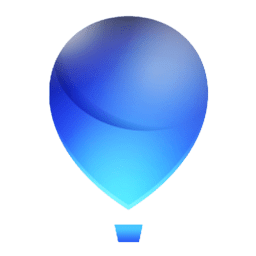
Corel VideoStudio Ultimate
If you're a novice looking to get started with video editing software, Corel VideoStudio Ultimate is a good place to start. This reliable and reasonably priced video editing programme for Windows offers a simple, visual interface that makes getting started a breeze.
PRICE: BASIC VERSION STARTING FROM $59 PLUS TAXES

Pinnacle Studio
Pinnacle Studio falls in between basic and professional-level softwares. You get more than 1,500 effects, six-track editing, templates, colour correction, stop motion and object tracking feature, time remapping, and more, all for a very affordable fee.
PRICE: BASIC VERSION COMES AT $55, WITH TWO MORE VERISON AVAILABLE
Before Your Proceed To Advanced Tools, Do You Know Why They Are Important?
Creating a high-quality video requires more than just outstanding content and great cinematography. It also requires a lot of editing work to display all of your filming as a cohesive one-piece and entertaining to watch video as well. You can start your youtube journey with basic ediors, but once your channel start to progress, you will need advanced videos editors to beat the tough competition.
Do You Know How To Use Advanced Video Editors?
Editing videos using professional editors can be a very complicated task. While many of these softwares claim to be beginner friendly, this is not always true in a practical sense, especially for a newbie. The thing is that, professional editors have too many tools and adjustment options that seeing them all together baffles a newbie. Therefore, we have put together some practical tips for you to get you started. But before that lets check out some of the best professional video editing softwares available today.

Adobe Premiere Pro
Geared for professionals, Adobe's Premiere Pro is one of the best editing softwares available today. This industry standard software is compatible with both PCs and Mac and provides all the features you'll ever need. Most popular but a bit expensive.
PRICE: SUBSCRIBE FOR A YEAR AT $21 OR GET AT $31.5/MONTH

Cyberlink PowerDirector
CyberLink PowerDirector 365 is a well crafted and a serious leverl video editing software. Make the most out of your editing skills with a 100-track timeline, advanced video correction tools, professional effects, motion tracking and much more.
PRICE: SUBSCRIBE FOR A YEAR AT $55 OR GET AT $20/MONTH

Final Cut Pro X
Final Cut Pro X from is a powerful and well-respected video editing application. Get 360-degree video, HDR, and sophisticated colour correction tools, as well as nearly everything else you'll need. ONLY AVAILABLE FOR MAC.
PRICE: ONE TIME PURCHASE FOR $300. NO MONTHLY CHARGES.
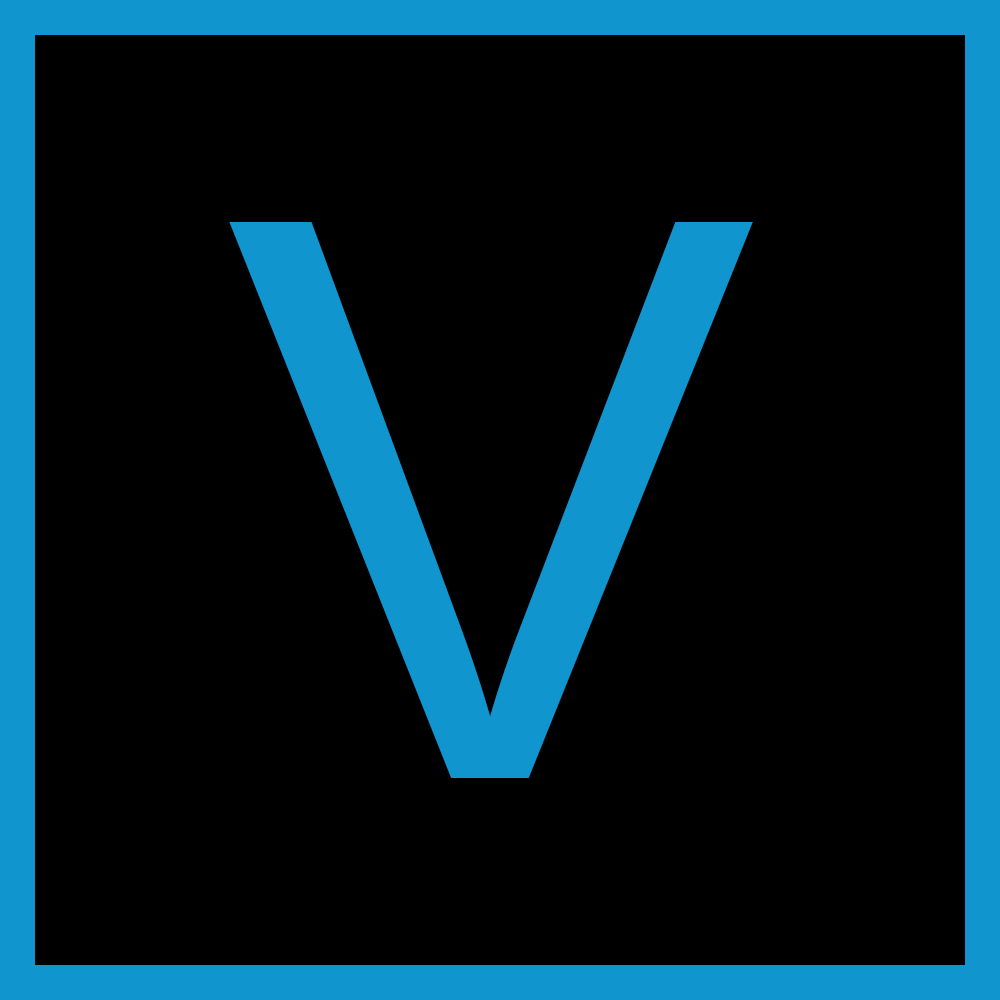
Sony Vegas Movie Studio
With VEGAS Pro you have features like Color grading, special effects, and audio editing and much more. For beginners, it will help them learn step by step, and for professionals, this is the best tool for them to develop their abilities. "Easy to manage, doesn't impact your PC.
PRICE: SEVERAL PLANS AVAILABLE FROM $7/MONTH TO $129
Now Since You Have Seen Professional Video Editors, Let’s Get Some Practical Tips To Work With Them!
Professional video editors with so many editing tools and adjustments can be baffling for beginners. However the trick here is not pay attention to all of them, but start one by one.
First of all you need to know what you want. Once you are done with shooting all the parts of your video, it’s time to make an editing plan. Think about how you can put the different shots together as a coherent, easily understandable and interesting to watch story. Think about where you need to add text, where you can add elements like images, graphics, background music and sound effects. Think about where you can add transitions and special effects. Once you have a plan ready in mind, take to the editor. Now start with doing just what you planned. Merge the shots in the right order and add elements and transitions where you planned.
You Must Be Wondering What About All The Advance Tools!
Well, there is actually no tip that can let you learn advanced video editing easily. You can sure take a video editing course. But this also comes with practice and experience. Having an editing plan as we shared above, will help you get started. Initially, focus on what you want and not on all the editing options available. Try new options one at a time. Like on day one, when adding graphics to your video, try different graphics transitions, and on day two, try some cool overlays available and see how it works out. Editing is about creativity and practice. And taking to them one by one will help you gradually get better at it. All the best!
